Module Listing Page
Welcome to the Module Listing page. This page simply lists every module available for use on modular pages. This page can serve as a handy reference guide for noting what each module looks like, what their respective functionalities are, and how they look best.
This is called a Rich Text block. This block is your standard text editor that is often called a WYSIWYG ("what you see is what you get"). While we're here, note this simple style guide for all the elements you'll find in a rich text block:
This is what a Heading 2 looks like.
This is what a Heading 3 looks like.
This is what a Heading 4 looks like.
This is what quote text looks like.
This is what bolded text looks like.
This is what italicized text looks like.
This is what bulleted text looks like:
- Bullet item 1
- Bullet item 2
- Bullet item 3
This is what numbered text looks like:
- Numbered item 1
- Numbered item 2
- Numbered item 3
This is what hyperlinked text looks like.
Text can be left-aligned.
Text can be centered.
Text can be right-aligned.
Text can be justified, like in this paragraph. Lorem ipsum dolor sit amet, consectetur adipiscing elit, sed do eiusmod tempor incididunt ut labore et dolore magna aliqua. Ut enim ad minim veniam, quis nostrud exercitation ullamco laboris nisi ut aliquip ex ea commodo consequat. Duis aute irure dolor in reprehenderit in voluptate velit esse cillum dolore eu fugiat nulla pariatur. Excepteur sint occaecat cupidatat non proident, sunt in culpa qui officia deserunt mollit anim id est laborum.
You can insert a diving line, which looks like this:
You can also add an optional button to this block (below).
Now let's take a look at all the other modules you can use.
This is called an Accordion Set.
-
Lorem ipsum dolor sit amet, consectetur adipiscing elit, sed do eiusmod tempor incididunt ut labore et dolore magna aliqua. Ut enim ad minim veniam, quis nostrud exercitation ullamco laboris nisi ut aliquip ex ea commodo consequat.
-
You can have an answer. Lorem ipsum dolor sit amet, consectetur adipiscing elit, sed do eiusmod tempor incididunt ut labore et dolore magna aliqua. Ut enim ad minim veniam, quis nostrud exercitation ullamco laboris nisi ut aliquip ex ea commodo consequat.
-
You can have an answer. Lorem ipsum dolor sit amet, consectetur adipiscing elit, sed do eiusmod tempor incididunt ut labore et dolore magna aliqua. Ut enim ad minim veniam, quis nostrud exercitation ullamco laboris nisi ut aliquip ex ea commodo consequat.
This is called a Card Set.

You can use one large card.
Take an ActionThis is called a Document Callout.
You can use it to showcase a single document or several documents via the Document Accordion.
A Single Document
The block below is called a Feed. To fill out the Feed block, you can choose from the following:
- Category Feed
- Content Section
- Event Feed
Note that the content section is meant to be paired with a category feed or an event feed. The feed shows on the left and the content section shows on the right. Take a look at the example below.
Category Feed
Learn MorePublic Comment Period: Destination 2045 Amendment 11
Tuesday, November 4, 2025
Public Comment Period: FY 2026-2029 Transportation Improvement Program Amendment 2
Tuesday, November 4, 2025
Public Comment Period: FY 2026-2029 Transportation Improvement Program Amendment 1
Tuesday, September 9, 2025
Public Comment Period: Destination 2045 Amendment 10
Tuesday, July 1, 2025
Content Section
This is a content section.
This is a simple content section that can live adjacent to a calendar feed or event feed. You can also add a button to the bottom of this section.
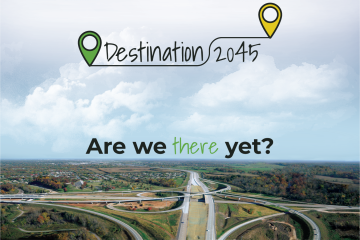
This is called an Image Text Wrap.
You can add text to the right of the image and on the bottom of the image. This is text to the right. This is Lorem ipsum dolor sit amet, consectetur adipiscing elit, sed do eiusmod tempor incididunt ut labore et dolore magna aliqua. Ut enim ad minim veniam, quis nostrud exercitation ullamco laboris nisi ut aliquip ex ea commodo consequat.
You can add text to the right of the image and on the bottom of the image. This is text on the bottom. This is Lorem ipsum dolor sit amet, consectetur adipiscing elit, sed do eiusmod tempor incididunt ut labore et dolore magna aliqua.
The block below is called an Image Slider.
The block after it is called a Shared Block, which allows you to pull in content created in the Shared Block section of the CMS.
Transit Studies and Plans
The OTO conducts both long range transit planning and detailed transit data analysis in cooperation with City Utilities Transit.
This is called a Tile block.
You can create simple text blocks with links.
This is called a Tile block.
You can create simple text blocks with links.
This is called a Tile block.
You can create simple text blocks with links.
This is called a Video Callout.
You can upload a video or embed a code for one from YouTube or Vimeo. You can also use this text on the right to add more information about your video. As always, you can add a button if you want.
This is called a Video Set.
It's like a Video Callout, except you can add multiple videos to one section. Note that they look best in pairs.






